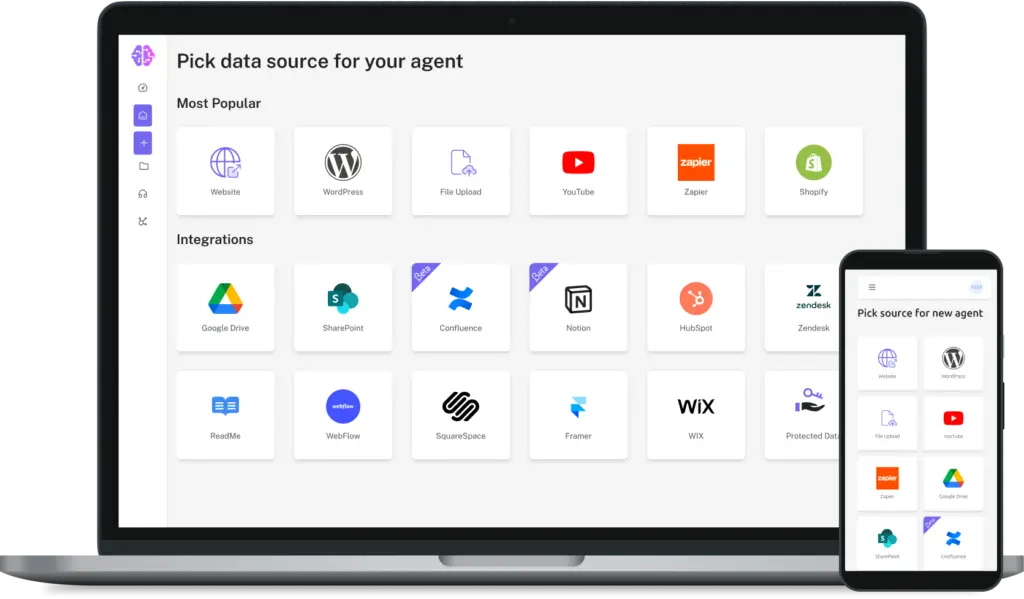If you want to give your website visitors instant answers, boost engagement, and save hours on customer support, embedding an AI chatbot is one of the smartest moves you can make.
In this guide, I’ll show you how to add a CustomGPT.ai chatbot to your website in minutes — even if you’ve never touched a line of code.
Why Choose CustomGPT.ai for Your Website Chatbot?
There are plenty of chatbot platforms out there, but CustomGPT.ai stands out for three big reasons:
- No coding required – Just copy and paste a snippet of code into your site.
- Custom-trained AI – Upload your documents, link your website, and teach your bot exactly what you want it to say.
- Multi-platform deployment – Use it on WordPress, Shopify, Notion, SharePoint, Slack, Microsoft Teams, and more.
Whether you’re a blogger, small business owner, or e-commerce seller, this is an easy way to give your audience 24/7 personalized support.
Step-by-Step: How to Embed CustomGPT.ai on Your Website
Here’s how to go from zero to live chatbot in under 10 minutes:
- Sign up for CustomGPT.ai → Click here to create your free account.
- Create your chatbot → Add your website URL or upload documents to train it.
- Deploy your agent → In the dashboard, click Deploy Agent and turn on Make Public.
- Choose your embed method:
- Live Chat Widget → Floating chat bubble on your site.
- Embed Code → Add directly into a page or section.
- iframe → Display the bot in a frame anywhere on your site.
- Copy the code → Grab the provided
<script>or<iframe>snippet. - Paste into your website → Place it in your site’s footer, sidebar, or page HTML.
- Publish and test → Refresh your site to see your chatbot in action.
SEO Benefits of an AI Chatbot
Search engines love user engagement, and an AI chatbot can help with that. Here’s how:
- Lower bounce rate – Visitors stay longer when they get instant answers.
- Increased time on site – Conversations keep people engaged.
- Improved conversions – Direct guidance leads to more sales or sign-ups.
By adding CustomGPT.ai to your site, you’re not just helping your visitors — you’re also sending positive engagement signals to Google.
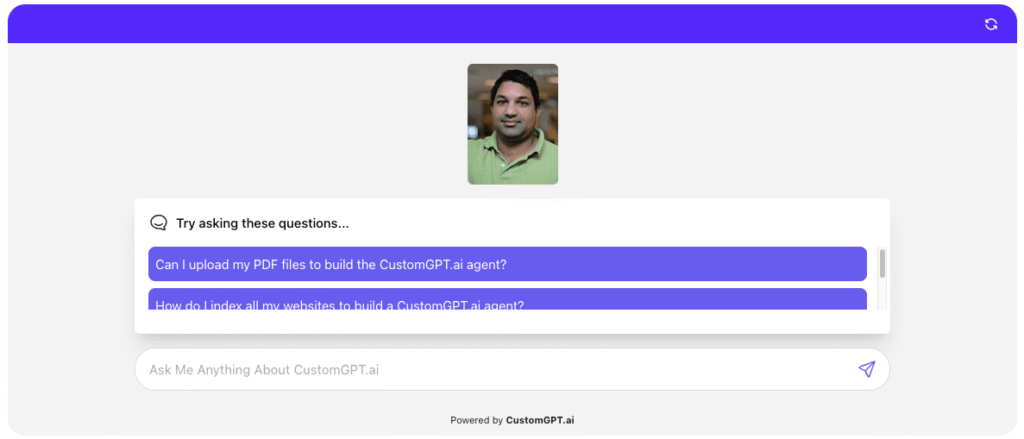
Use Cases for Your Custom AI Chatbot
- Customer support – Answer FAQs automatically.
- E-commerce – Help shoppers find products and complete checkout.
- Blog navigation – Direct visitors to specific posts or resources.
- Lead generation – Collect visitor info while chatting.
Ready to Add Your AI Chatbot?
You don’t need to hire a developer or spend weeks learning code. With CustomGPT.ai, you can have your chatbot live today — trained on your own content and ready to work 24/7.
Click here to get started with CustomGPT.ai and embed your AI chatbot in minutes.